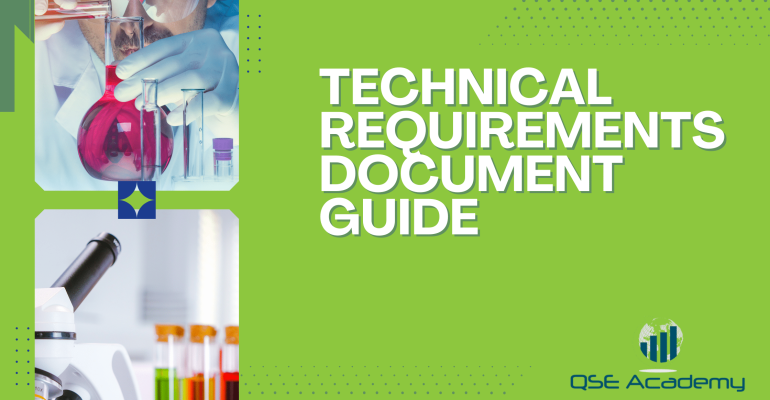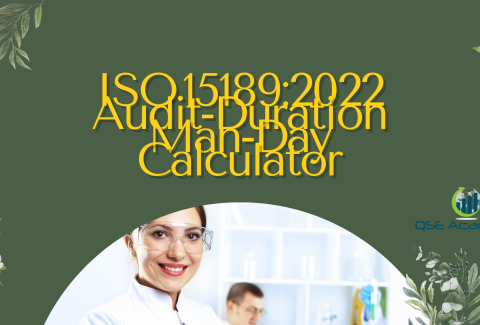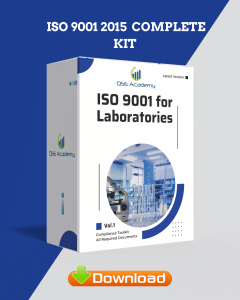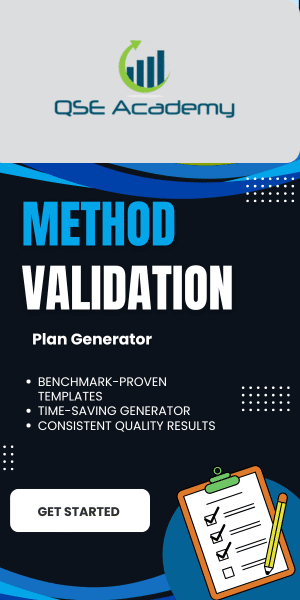Technical Requirements Document Guide
Last Updated on October 13, 2025 by Hafsa J.
Technical Requirements Document Guide
Have you ever started a project where everyone had different ideas about how things should work? One person expects a sleek, fast system, while another assumes it will integrate with outdated software. Before you know it, there’s confusion, miscommunication, and a product that doesn’t meet expectations. That’s where a technical requirements document (TRD) comes in—it’s the bridge that connects an idea to a fully functional product.
A technical requirements document is essentially a roadmap for engineers, developers, and stakeholders. It outlines what needs to be built, how it should function, and any constraints or guidelines that must be followed. Whether you’re working on software development, system architecture, or hardware design, a well-structured technical requirements document ensures that everyone is on the same page from the start.
Without a clear technical requirements document, projects risk delays, unexpected costs, and mismatched expectations. Imagine building a house without blueprints—contractors would interpret instructions differently, materials might not fit together, and the final structure could be completely off from the original vision. A technical requirements document serves as that crucial blueprint, preventing misunderstandings and keeping projects on track.
In this guide, we’ll break down everything you need to know about technical requirements documents—what they are, why they matter, how to write one effectively, and common mistakes to avoid. Whether you’re a project manager, developer, or engineer, mastering the art of writing a clear technical requirements document will make your projects smoother, more efficient, and far less stressful. Let’s dive in!
What is a Technical Requirements Document?
So, what exactly is a technical requirements document (TRD), and why is it such an essential part of any project? Think of it as the instruction manual for your product or system—detailing exactly how something should work, what features it must include, and any constraints that developers, engineers, or designers need to consider.
A technical requirements document provides a clear, structured way to define the technical aspects of a project before development begins. It ensures that everyone—whether they’re a software developer, a product manager, or a quality assurance tester—understands what’s expected. Without it, teams might end up building something that doesn’t fully meet user needs or business goals.
How Does a Technical Requirements Document Differ from Other Documents?
You might be wondering, how is a TRD different from a business requirements document (BRD) or a project charter? Here’s a quick breakdown:
- A business requirements document (BRD) focuses on the “why”—what problem the project aims to solve and its overall business objectives.
- A project charter outlines the scope, stakeholders, and high-level goals of the project.
- A technical requirements document, on the other hand, focuses on the “how”—the specific technical details that will make the project a reality.
A well-structured technical requirements document bridges the gap between the big-picture vision and the actual technical implementation, making sure there are no surprises along the way.
Why is a Technical Requirements Document Important?
- A strong technical requirements document keeps teams aligned and helps avoid costly mistakes down the road. Here’s why it’s a must-have for any project:
- Prevents Miscommunication – When expectations aren’t clearly defined, misinterpretations happen. A technical requirements document ensures that all stakeholders are on the same page.
- Reduces Scope Creep – Ever worked on a project where new features keep getting added last-minute? A technical requirements document helps define what’s in scope and what’s not, keeping the project focused.
- Improves Efficiency – Developers and engineers can work more efficiently when they have a clear roadmap to follow. No more guessing what the system is supposed to do!
- Ensures Quality and Compliance – A well-written technical requirements document outlines security, performance, and compliance standards that must be met.
- Saves Time and Money – Fixing a problem early in development is far easier (and cheaper) than trying to correct it later. A technical requirements document minimizes risks by clearly defining expectations upfront.
Who Uses a Technical Requirements Document?
A technical requirements document isn’t just for developers—it’s used by multiple teams across a project.
- Software Engineers & Developers – Use it as a guide to build the system according to specifications.
- Product Managers – Ensure the project aligns with business goals and user needs.
- Designers & UX Teams – Refer to it for usability and interface constraints.
- QA Testers – Use it to validate that the system meets functional and performance requirements.
- Compliance & Security Teams – Check that the project follows legal and regulatory standards.
By acting as a common reference point, a technical requirements document helps every team involved stay on track and work towards the same goal.
Now that we understand what a technical requirements document is and why it’s so important, let’s dive into its key components and what should be included in a well-structured TRD!
Key Components of a Technical Requirements Document
Now that we understand what a technical requirements document is and why it’s so essential, let’s talk about what actually goes into one. A well-structured technical requirements document should be clear, detailed, and easy to follow—without overwhelming the reader with unnecessary complexity.
Think of it like a recipe: if you want a dish to turn out exactly as planned, you need to include all the right ingredients, measurements, and step-by-step instructions. In the same way, a technical requirements document ensures that every aspect of a project is properly defined before development begins.
Here are the key components that every technical requirements document should include:
1. Project Overview and Objectives
Before diving into the technical details, it’s important to set the stage with a brief project overview. This section provides context by answering:
- What is the purpose of the project?
- What problem does it solve?
- Who are the intended users or customers?
- What are the primary goals and success criteria?
Example: If the project is developing a mobile app for online banking, the overview should describe the need for secure, fast, and user-friendly banking features.
2. Functional Requirements
This is one of the most critical parts of a technical requirements document. Functional requirements define what the system or product must do in order to meet its objectives.
Some key elements of functional requirements include:
- User Stories & Use Cases – Describe how users will interact with the system.
- Core Features & Capabilities – Define what the system must be able to do (e.g., “The app must allow users to transfer funds between accounts”).
- Business Rules & Logic – Outline any rules that the system must follow (e.g., “A user cannot transfer more than $10,000 in a single transaction without additional verification”).
Think of functional requirements as the “what”—they describe what the system should do from a user’s perspective.
3. Non-Functional Requirements
While functional requirements focus on “what” the system does, non-functional requirements define “how” it should perform. These include:
- Performance Metrics – Define speed, response times, and load-handling capabilities (e.g., “The system should handle 10,000 concurrent users without performance degradation”).
- Security & Compliance – Outline encryption standards, authentication methods, and regulatory requirements (e.g., GDPR, ISO 27001).
- Scalability & Maintainability – Specify how easily the system can grow or be updated over time.
- User Experience (UX) Standards – Define accessibility, responsiveness, and UI/UX design requirements.
Non-functional requirements ensure that the system isn’t just functional—it’s also efficient, secure, and scalable.
4. Technical Constraints and Assumptions
Every project has limitations, and this section of the technical requirements document helps define them clearly.
- Hardware & Software Limitations – Identify system constraints, such as required operating systems, browser compatibility, or device support.
- Third-Party Dependencies – List any APIs, cloud services, or integrations the system will rely on.
- Assumptions – Document assumptions about how users will interact with the system, expected data volumes, or external conditions.
For example, if a mobile app is only being built for iOS devices, that should be stated here so the team doesn’t waste time testing on Android.
5. System Architecture and Design Considerations
This section provides a high-level view of how the system is structured. While not every technical requirements document needs an in-depth technical blueprint, including system diagrams and architectural overviews can be incredibly helpful for developers.
- System Components – Describe key elements such as databases, backend services, and frontend interfaces.
- Technology Stack – Define programming languages, frameworks, and tools that will be used.
- Data Flow & API Design – Explain how data moves through the system and how APIs interact.
Think of this as the engineering blueprint of the system—it helps developers understand how everything fits together.
6. Testing and Quality Assurance Requirements
Before a system goes live, it must be thoroughly tested. This section of the technical requirements document outlines how testing will be handled.
- Unit & Integration Testing – Specify how individual components and system integrations will be tested.
- Performance & Load Testing – Define how the system will be tested under stress.
- Security Testing – List penetration testing, vulnerability assessments, and compliance checks.
- Acceptance Criteria – Define what conditions must be met for the system to be considered complete.
A strong testing plan prevents costly bugs and performance issues after launch.
7. Compliance and Security Requirements
In today’s digital world, compliance and security are non-negotiable. If the system handles sensitive data, this section of the technical requirements document should detail the necessary security protocols.
- Regulatory Compliance – Identify legal standards the project must follow, such as GDPR, HIPAA, or ISO 27001.
- Data Protection & Encryption – Define how sensitive data will be stored and transmitted securely.
- User Authentication & Access Control – Specify authentication methods (e.g., two-factor authentication, role-based access control).
For financial or healthcare applications, this section is especially critical to ensure legal and ethical compliance.
Final Thoughts on the Key Components of a Technical Requirements Document
A well-structured technical requirements document provides the foundation for a successful project. By including all the necessary details—functional and non-functional requirements, technical constraints, system architecture, and compliance measures—teams can avoid confusion, delays, and costly mistakes.
Now that we’ve covered what goes into a technical requirements document, let’s dive into how to write one effectively so it’s clear, structured, and easy to follow!
How to Write an Effective Technical Requirements Document
Now that we know what should be included in a technical requirements document, the next step is learning how to write one effectively. A well-crafted technical requirements document ensures that all stakeholders—whether they’re developers, product managers, or designers—understand what needs to be built and how it should function.
But here’s the challenge: how do you write a document that is both detailed enough to be useful and clear enough that it doesn’t overwhelm readers? Let’s break it down step by step.
Step 1: Gather Input from Key Stakeholders
Before you start writing, it’s crucial to collect insights from the right people. A technical requirements document isn’t written in isolation—it should reflect the needs and expectations of everyone involved in the project.
- Talk to end-users – Understand what problems the system should solve.
- Consult engineers and developers – Identify technical constraints and implementation feasibility.
- Include product managers – Ensure alignment with business objectives.
- Involve compliance and security teams – Address regulatory and security considerations upfront.
Think of this step as planning a road trip—you need to know where you’re going before you can map out the best route!
Step 2: Use Clear and Concise Language
A technical requirements document should be easy to read and understand. Avoid overly complex language, vague descriptions, or unnecessary jargon. Instead, focus on clarity and precision.
- Be specific – Instead of saying “The system should be fast,” specify: “The system should load within 2 seconds for 95% of users.”
- Use structured formatting – Break information into sections, bullet points, and numbered lists for readability.
- Define key terms – If using technical terminology, provide clear definitions.
Imagine writing instructions for assembling furniture—clear steps lead to a well-built product, while confusing directions lead to frustration!
Step 3: Include Visuals and Diagrams
A picture is worth a thousand words, especially in a technical requirements document. Whenever possible, use visuals to clarify complex ideas.
- Flowcharts – Show how users interact with the system.
- Wireframes – Illustrate UI/UX design elements.
- Architecture diagrams – Provide an overview of system components and data flow.
Think of visuals as road signs—they make it easier to navigate the document and understand key concepts quickly.
Step 4: Define Priorities and Constraints
Not all requirements are equally important. Clearly indicate which features are must-haves and which are nice-to-have.
- Use priority levels – Example: “High Priority: Payment processing; Medium Priority: Dark mode theme.”
- List technical constraints – Example: “The system must be compatible with iOS 14+ and Android 10+.”
- State assumptions – Example: “Users will have internet access when using the application.”
Setting clear priorities prevents scope creep and helps the team focus on what truly matters.
Step 5: Validate and Review the Document
Before finalizing the technical requirements document, it’s important to review it with the entire team. This ensures accuracy, feasibility, and alignment with project goals.
- Conduct peer reviews – Have engineers, testers, and product managers review the document.
- Hold a feedback session – Allow stakeholders to provide input and clarify any misunderstandings.
- Update the document as needed – Adjust requirements based on feedback before development begins.
Think of this step as proofreading an important contract—catching mistakes early prevents costly problems later.
Final Thoughts on Writing a Technical Requirements Document
Writing a great technical requirements document is about more than just listing specifications—it’s about creating a clear, structured, and actionable guide for development teams. By gathering input, using simple language, adding visuals, defining priorities, and reviewing the document carefully, you can ensure that your TRD is both effective and easy to follow.
Now that we’ve covered how to write a technical requirements document, let’s look at some common mistakes to avoid to ensure your document is truly useful!
Common Mistakes to Avoid in a Technical Requirements Document
Even with the best intentions, writing a technical requirements document can sometimes go off track. Some documents are too vague, others are overly detailed, and some completely miss critical requirements. The good news? These mistakes are avoidable!
Let’s go over the most common pitfalls and how to ensure your technical requirements document is clear, useful, and effective.
1. Being Too Vague or Too Detailed
One of the biggest challenges when writing a technical requirements document is striking the right balance between too much and too little information.
Common mistakes:
- Using vague statements like “The system should be fast” without defining speed benchmarks.
- Writing excessive detail that makes the document difficult to follow.
How to fix it:
- Be specific where it matters: “The system should load within 2 seconds for 95% of users.”
- Use concise, structured sections rather than large blocks of text.
- Prioritize clarity—if a requirement isn’t essential, consider whether it needs to be included.
Think of your document like a recipe: it should include all necessary instructions, but you don’t need to explain how to crack an egg!
2. Ignoring Non-Functional Requirements
Many teams focus entirely on functional requirements—what the system should do—but forget about non-functional requirements like performance, security, and scalability.
Common mistakes:
- Only listing features without defining performance benchmarks.
- Forgetting to include security requirements, leading to compliance risks.
How to fix it:
- Include a separate section for non-functional requirements in your technical requirements document.
- Define performance expectations: “The system should handle 10,000 concurrent users with no more than 2% latency increase.”
- Outline security standards: “User data must be encrypted using AES-256 encryption.”
If functional requirements are the “what,” non-functional requirements are the “how.” Ignoring them can result in a system that works but doesn’t perform well!
3. Lack of Version Control
A technical requirements document is a living document that may need updates as the project progresses. Without proper version control, teams may end up working with outdated or conflicting requirements.
Common mistakes:
- Making changes without tracking who updated what and why.
- Teams using different versions of the document, leading to misalignment.
How to fix it:
- Use a versioning system (e.g., v1.0, v1.1, etc.) and update the document accordingly.
- Keep track of changes in a changelog to document modifications.
- Store the document in a collaborative platform (like Google Docs, Confluence, or Jira) where teams can always access the latest version.
Think of version control like saving checkpoints in a video game—if something goes wrong, you can always go back to the last safe point!
4. Failing to Involve Technical Teams Early
A technical requirements document should be a collaborative effort between product managers, developers, and other stakeholders. If engineers aren’t consulted early, the document might contain unrealistic or unclear requirements.
Common mistakes:
- Writing requirements without input from developers, leading to impractical expectations.
- Creating a document that doesn’t align with technical constraints or best practices.
How to fix it:
- Involve engineers from the start—they can provide insights on feasibility.
- Hold review sessions to validate requirements before development begins.
- Make sure the technical requirements document includes technical constraints and limitations upfront.
If developers aren’t included early, your document might describe a “dream system” rather than one that can actually be built!
5. Overcomplicating the Document with Jargon
While a technical requirements document needs to be detailed, it shouldn’t be written in a way that only a small group of experts can understand.
Common mistakes:
- Using complex technical jargon without explanations.
- Making the document difficult for non-technical stakeholders to understand.
How to fix it:
- Use simple, clear language whenever possible.
- If technical terms must be used, define them in a glossary section.
- Write in a way that both technical and non-technical team members can follow.
Think of this as writing instructions for a new smartphone—users shouldn’t need an engineering degree to understand how it works!
Final Thoughts on Common Mistakes in a Technical Requirements Document
Avoiding these common mistakes will make your technical requirements document much more effective. By balancing detail, involving technical teams, ensuring version control, and keeping the document clear, you set your project up for success.
Now that we’ve covered what not to do, let’s explore best practices for managing a technical requirements document and keeping it useful throughout the project lifecycle!
Best Practices for Managing a Technical Requirements Document
Writing a technical requirements document is just the beginning. To truly make the most of it, you need to manage it properly throughout the project lifecycle. A well-maintained document ensures consistency, reduces confusion, and keeps everyone aligned as the project evolves.
Here are some best practices to help you manage your technical requirements document effectively.
1. Use a Standardized Template
Starting with a clear, structured template makes it easier to create, review, and update your technical requirements document. A standardized format ensures that every project follows the same structure, making it easy for teams to find information.
Include sections for:
- Project overview
- Functional and non-functional requirements
- System architecture
- Security and compliance
- Testing and validation
Use a consistent format:
- Clear headings and subheadings
- Bullet points for readability
- Tables or diagrams where necessary
Think of a template like a checklist—it ensures you don’t forget any important details!
2. Keep the Document Living and Up-to-Date
A technical requirements document is not a one-time deliverable—it should evolve alongside the project. As new insights emerge, updates should be made to reflect any changes.
- Update the document as changes occur—don’t wait until the last minute.
- Mark major revisions with version numbers (e.g., v1.0, v1.1, v2.0) to track progress.
- Use a changelog to document what changes were made and why.
Think of it like a GPS—you wouldn’t follow an old route if road conditions changed, and the same applies to your project requirements!
3. Utilize Collaboration Tools for Accessibility
Managing a technical requirements document in a single file on someone’s desktop is a recipe for disaster. Instead, store it in a cloud-based collaboration tool so that all team members can access the latest version anytime.
Best tools for managing a technical requirements document:
- Google Docs – Great for real-time editing and comments.
- Confluence – Ideal for documenting requirements in an organized knowledge base.
- Jira – Integrates well with Agile workflows for tracking requirements.
Ensure proper access control:
- Product managers and engineers should be able to edit.
- Stakeholders and executives may need view-only access.
Think of collaboration tools as a shared workspace—everyone sees the same blueprint, preventing misunderstandings and outdated information.
4. Establish a Clear Review and Approval Process
A technical requirements document should be reviewed by all relevant stakeholders before development begins. This prevents unnecessary back-and-forth changes later in the process.
- Set up review meetings with developers, product managers, and QA teams.
- Assign document owners who are responsible for managing and updating it.
- Define an approval workflow—who needs to sign off before moving forward?
Think of this like quality control for a product—catching mistakes early saves time and effort later!
5. Link the Technical Requirements Document to Other Project Artifacts
A technical requirements document doesn’t exist in isolation. It should be linked to other key project documents and tools to maintain consistency.
- Connect with design documents – Ensure UX/UI wireframes align with technical specifications.
- Link to test plans – The QA team should validate features against documented requirements.
- Integrate with project management tools – Tie requirements to Jira tickets or Agile user stories.
Think of it like a puzzle—each piece (design, development, testing) connects back to the requirements document to complete the picture!
Final Thoughts on Managing a Technical Requirements Document
A well-managed technical requirements document keeps projects organized, prevents miscommunication, and ensures smooth development from start to finish. By using a standardized template, keeping the document updated, leveraging collaboration tools, establishing a review process, and linking it to other project materials, you can create a document that serves as a reliable source of truth for your entire team.
Next, let’s look at how technical requirements documents are evolving with modern development methodologies and what the future holds for this essential tool!
The Future of Technical Requirements Documents
As technology and project management methodologies continue to evolve, so does the way we approach technical requirements documents. Gone are the days when a TRD was a static, 50-page Word document that was written once and forgotten. Today, modern teams are adopting more dynamic, collaborative, and automated ways to create and manage their technical requirements documents.
So, what does the future hold for technical requirements documents? Let’s explore some emerging trends that are shaping the way we document technical requirements.
1. AI-Powered Technical Requirements Documents
Artificial intelligence is making its way into every industry, and documentation is no exception. AI tools are helping teams write, review, and even update technical requirements documents more efficiently than ever before.
- Automated requirement generation – AI can analyze business needs and generate initial requirement drafts.
- Smart suggestions – AI-powered writing assistants can recommend clearer, more precise requirement statements.
- Automated compliance checks – AI can ensure that technical requirements documents meet industry standards and best practices.
Think of AI as your personal documentation assistant—it helps you write better, faster, and with fewer errors!
2. Agile and Lean Approaches to Technical Requirements Documents
Traditional technical requirements documents often follow a waterfall approach, where everything is defined upfront. However, modern teams—especially in software development—are shifting to Agile and Lean methodologies, which require more flexibility.
- User stories instead of rigid requirement lists – Agile teams document requirements as evolving user needs rather than fixed, unchangeable specifications.
- Incremental updates – Instead of writing one massive document, teams continuously refine the technical requirements document throughout the project.
- Integration with sprint planning – Requirements are linked directly to Agile boards (e.g., Jira) to keep development aligned with business goals.
Agile documentation isn’t about writing less—it’s about writing just enough to keep the team moving in the right direction!
3. Cloud-Based and Collaborative Technical Requirements Documents
With remote work and distributed teams becoming the norm, technical requirements documents are shifting from static files to cloud-based, interactive platforms.
- Real-time collaboration – Teams can edit and review requirements together in tools like Confluence, Google Docs, or Notion.
- Version history and tracking – Every change is recorded, making it easy to track updates.
- Seamless integration with DevOps tools – TRDs are being linked to CI/CD pipelines, issue tracking, and automated testing frameworks.
A living document in the cloud ensures that everyone—from developers to testers to stakeholders—has access to the latest version at all times.
4. Automation and Continuous Documentation Updates
In the past, a technical requirements document was something that was written once and then quickly became outdated. Modern documentation practices are addressing this issue with automation and continuous updates.
- Automated requirement validation – Testing tools can check whether a system meets documented specifications.
- Continuous integration with code repositories – Requirements are linked to source code, ensuring that documentation stays aligned with actual development.
- Chatbot-style documentation assistants – AI-driven assistants can answer questions about technical requirements in real-time.
Imagine a world where your documentation updates itself as your project evolves—that’s the power of automation in modern TRDs!
5. Standardization and Global Best Practices
As industries become more interconnected, technical requirements documents are becoming more standardized across different fields. Regulatory bodies and industry groups are working on universal frameworks to make requirement documentation more consistent and easier to follow.
- ISO and IEEE standards for documentation – Many industries are adopting global documentation standards to ensure consistency.
- Cross-industry compatibility – Software, hardware, and compliance teams are aligning their TRD formats to improve collaboration.
- Best practices for writing effective requirements – More organizations are training teams on clear, concise, and actionable requirement writing.
As TRDs become more standardized, teams will spend less time reinventing the wheel and more time building great products!
Final Thoughts on the Future of Technical Requirements Documents
The technical requirements document is evolving from a static, text-heavy document into a dynamic, interactive, and AI-assisted tool that adapts to modern project management needs. By embracing automation, Agile methodologies, cloud collaboration, and global standards, teams can ensure their technical requirements documents remain accurate, useful, and aligned with business goals.
Now, let’s wrap up with a final look at why a well-crafted technical requirements document is still one of the most valuable tools for project success!
Conclusion: Why a Well-Written Technical Requirements Document is Essential
At this point, we’ve covered everything from the structure of a technical requirements document to best practices and the future of technical documentation. But let’s take a step back—why does all of this matter?
A technical requirements document isn’t just a formality; it’s the foundation of a successful project. Without it, teams risk confusion, misalignment, and costly mistakes. Imagine trying to build a house without a blueprint—workers would have no idea where to place walls, electrical wiring, or plumbing. The same applies to technical projects—without a clear technical requirements document, developers, engineers, and stakeholders can end up working with different assumptions, leading to delays and frustration.
Key Takeaways on Technical Requirements Documents
- Prevents Miscommunication – Everyone involved in the project has a single source of truth, reducing misunderstandings and ensuring that expectations are clear from the start.
- Improves Efficiency and Saves Time – A well-structured technical requirements document provides clear guidelines, so teams spend less time asking questions and more time building.
- Reduces Scope Creep – By defining functional and non-functional requirements upfront, the team can stay focused and avoid unnecessary feature additions.
- Ensures Quality and Compliance – Documenting performance metrics, security standards, and regulatory requirements helps prevent compliance issues and enhances system reliability.
- Supports Agile and Scalable Development – Whether working in a traditional or Agile environment, a living technical requirements document can adapt to evolving project needs without losing essential details.
Final Thoughts: Making Technical Requirements Documents Work for You
A technical requirements document isn’t just a technical necessity—it’s a communication tool that brings teams together, aligns goals, and sets the stage for a successful project. Whether you’re building software, designing hardware, or launching a new system, investing time in a well-crafted technical requirements document will always pay off.
So, as you move forward with your projects, remember: a great TRD isn’t just about writing down requirements—it’s about creating a roadmap that guides your team to success. Keep it clear, keep it structured, and most importantly, keep it useful.
I hold a Master’s degree in Quality Management, and I’ve built my career specializing in the ISO/IEC 17000 series standards, including ISO/IEC 17025, ISO 15189, ISO/IEC 17020, and ISO/IEC 17065. My background includes hands-on experience in accreditation preparation, documentation development, and internal auditing for laboratories and certification bodies. I’ve worked closely with teams in testing, calibration, inspection, and medical laboratories, helping them achieve and maintain compliance with international accreditation requirements. I’ve also received professional training in internal audits for ISO/IEC 17025 and ISO 15189, with practical involvement in managing nonconformities, improving quality systems, and aligning operations with standard requirements. At QSE Academy, I contribute technical content that turns complex accreditation standards into practical, step-by-step guidance for labs and assessors around the world. I’m passionate about supporting quality-driven organizations and making the path to accreditation clear, structured, and achievable.